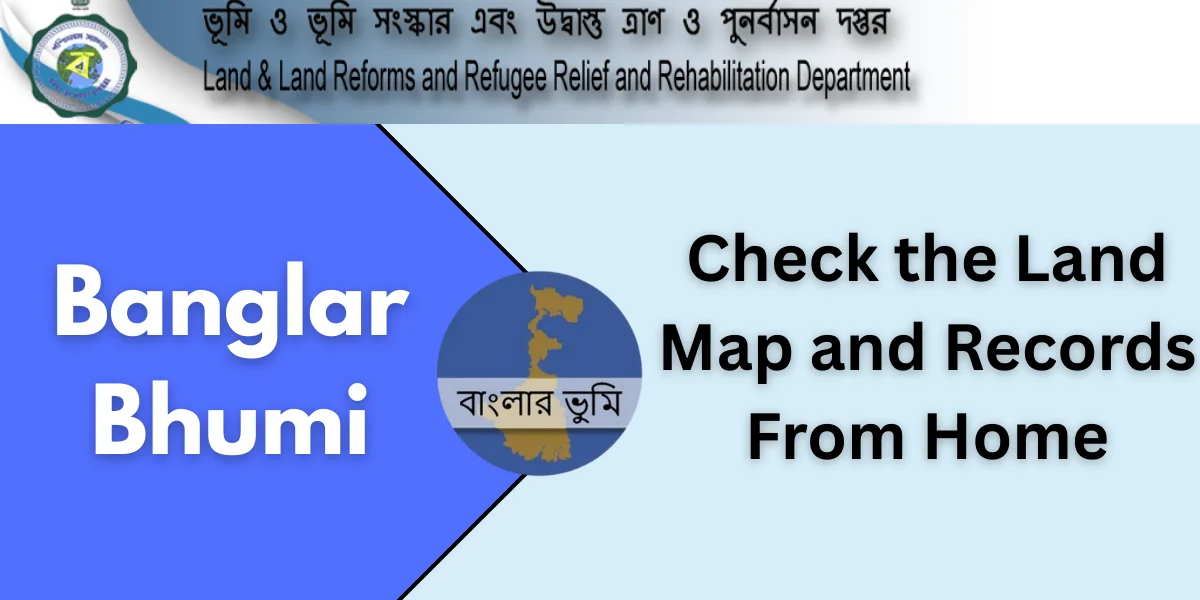Banglar Bhumi is an online portal developed by the Department of Land & Land Reforms and Refugee Relief and Rehabilitation, Government of West Bengal. The main objective of this portal is to provide transparent, simple and fast land-related services to the citizens of the state.
This portal provides all types of land-related information and services online. Now, citizens do not need to visit government offices to get their land records, Khasra-Khatauni, map, registration details, etc.
Highlights of Banglar Bhumi 2025
| Portal Name | Banglar Bhumi Portal (বাঙ্গালার ভূমি) |
| Launched by | West Bengal Government |
| Department | Department of Land and Land Reforms and Department of Refugee Relief and Rehabilitation |
| Services Available | Land Record (ROR), Khasra-Khatauni, Map, Land Registration Details, Tax Payment, Grievance Redressal |
| Registration Process | Online Mode |
| Official Banglarbhumi Website | https://banglarbhumi.gov.in |
Banglar Bhumi Registration Process 2025
To use the Banglar Bhumi portal (বাংলারভূমি), citizens are required first to register (Sign Up). Its process is as follows:
Step 1. First, visit the website at banglarbhumi.gov.in (বাংলারভূমি গভ ইন).
Step 2. Click on the “Sign Up” option on the homepage.
Step 3. Fill in the name, address, email, mobile number, Aadhaar number, etc. in the registration form.
Step 4. OTP will come on the mobile, enter it.
Step 5. After setting the password, press the “Submit” button.
Step 6. Login ID and password will be available as soon as the registration is completed.
Banglarbhumi Login Process (বাংলারভূমি লগইন)
The process to log in to the Banglar Bhumi portal after registration is very simple, as follows:
Step 1. Go to the “Citizen Services” section on the website.
Step 2. Enter the username and password.
Step 3. Enter the captcha code and click on “Login”.
Step 4. You can now log in to your account and use the services.
How to View Land Records on Banglarbhumi?
- Visit the website and select the “Know Your Property” option.
- Enter the name of the district, block, mouza and khasra number.
- Click on the “View” button.
- The complete land and land information (ROR) will be displayed on the screen.
- You can also take a printout of it if you want.
Way to View the Plot Map on Banglarbhumi 2025
- Go to “Citizen Services” on the Banglarbhumi Portal.
- Choose the “Plot Map Request” option.
- Enter the required details like district, block, mouza and plot number.
- Pay the fee online.
- After successful payment, you can download the map.
Documents for Banglarbhumi WB Land Records
For Registration
- Aadhaar card
- Mobile number and email ID
- Identity proof (like voter ID or PAN card)
To View the Land Record (ROR)
- Khasra Number / Plot Number
- District, Block and Mouza details
Application Form for Land Conversion
- Application form
- Ownership certificate (Sale Deed or Mutation Certificate)
- Tax payment receipt
- Land map (Layout / Plot Map)
For Land Mutation
- Registered Sale Deed
- Death Certificate (if it is a case of succession)
- Identity Proof
- Land Tax Payment Receipt
Application Form for Land Survey
- Land ownership certificate
- Copy of map/layout
- Receipt of tax payment
To Obtain the Map (Plot Map)
- Details of the district, block, mouza and plot number
- Receipt of online fee payment
To File a Complaint
- Application form
- Complete details of the concerned land
- Copy of identity card
Key Features of Banglar Bhumi App
- Land Records Access: Citizens can view the ROR (Record of Rights), Khasra-Khatauni and a map of their land online.
- Online Land Tax Payment: Land revenue can be easily paid from home, and its receipt is also available online.
- Land Conversion & Mutation: If there is a need to change the land use (eg, from agricultural to non-agricultural) or a change in ownership. The application can be made online.
- Plot Information & Map: Citizens can get complete information regarding their plot by entering their land map and Khasra number.
- Property Registration Details: Information related to the purchase and sale of property and registry status can be viewed online.
- Grievance Redressal System: If there is any problem related to land, a complaint can be lodged on the portal, and its status can be tracked.
Banglar Bhumi App Download (বাংলারভূমি অ্যাপ ডাউনলোড)
Step 1. Open Google Play Store on your Android mobile.
Step 2. Type “Banglarbhumi Apps” in the search bar.
Step 3. Select the official app and click on the “Install” button.
Step 4. Once the app is installed, log in with your mobile number and OTP.
Step 5. Now you can avail all the services directly from the app.